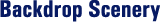
Tired of "The Void" that surrounds your parks, leaving your beautifully landscaped game to drop off into nothingness?
Well, we've got a solution for you!
UCES is proud to feature several Backdrop Scenery packs designed to extend the illusion of your park's borders and
get rid of hard edges of the park map. The Backdrop Scenery concept is one that is unique to UCES; we have not see this demonstrated anywhere else, though the concept is simple.
Each scenery pack utilizes the same idea: two-sided walls (with the foreground views transparent) are stacked on one another in repeating
patterns to create the illusion of scenic backdrops. As the walls are transparent in the foreground views, the scenery will not obstruct your
view of the park even when you rotate the game map.
Assembly recommendations are included with each scenery pack's details below. These scenery packs come as individual theme tabs for ease of use in the game, though individual tiles can be selected from the "Object Selection - Walls/Fences" scenery
tab in RCT2's Scenario Editor.
All of these backdrop sets were built by MidwestBoyInLA.
|









